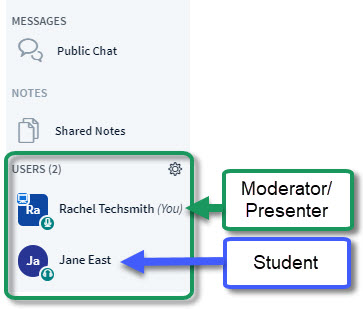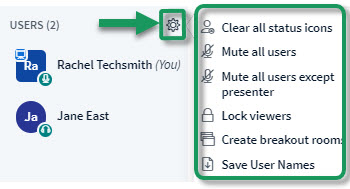Difference between revisions of "Meetings: User Area"
From DurhamtechWiki
Jump to navigationJump to search| Line 10: | Line 10: | ||
** Also, in the Settings area, you can click on Breakout Rooms to divide students into groups, for a time limit you set; students will be returned to the "main" Meeting room after the time limit expires or the moderator ends the Break Room session. | ** Also, in the Settings area, you can click on Breakout Rooms to divide students into groups, for a time limit you set; students will be returned to the "main" Meeting room after the time limit expires or the moderator ends the Break Room session. | ||
** '''Note:''' Don't lock viewers from using the Public Chat if they don't have a microphone, they won't be able to communicate with you! | ** '''Note:''' Don't lock viewers from using the Public Chat if they don't have a microphone, they won't be able to communicate with you! | ||
| + | [[Image:UserSettings.jpg]] | ||
Revision as of 18:55, 9 February 2017
Users Area
- The Users Area, in the upper left corner of your Meetings session, has been updated and simplified.
- What can the instructor/presenter do in the Users Area?
- Whenever a student enters the Meeting, they will appear in the Users area.
- Usually the presenter will display a "presenter" icon in the Status column, beside their name.
- Common Media icons are: a webcam, a microphone, and a "speaker" icon, which represents "Listen only" mode has been chosen by the participant.
- In the lower left corner of the Users area, you can click on the Settings icon (it looks like a wheel):
- You can now lock viewers: Webcam, Microphone, Public Chat, Private Chat, and Layout.
- Also, in the Settings area, you can click on Breakout Rooms to divide students into groups, for a time limit you set; students will be returned to the "main" Meeting room after the time limit expires or the moderator ends the Break Room session.
- Note: Don't lock viewers from using the Public Chat if they don't have a microphone, they won't be able to communicate with you!