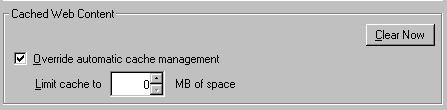Tips for Using Sakai
From DurhamtechWiki
Contents
Tips
Browser Tips
- Access Sakai by opening only one browser in one window. Avoid opening multiple browser windows and tabs in Sakai.
- Use the recommended browser, Firefox version 11 or higher.Download Firefox
- Use the navigation links and buttons within Sakai. Avoid using your browser's back button.
How to Return to a Tool's main screen
- Reset a tool

- Click on the reset button (blue arrows to the left to the tool name). Clicking the reset button will return you to the tool’s main screen.
Need Help with a Sakai Tool?
- What are the Tool Help icons for?

- Help is available within each Sakai tool by clicking on the question mark icon in the upper right corner of each tool window.
Try This
If you are unable to access features while in Sakai, try:
A different web browser
- Using a different web browser (Firefox version 11 or higher is the recommended browser). Download Firefox.
Clear your browsing history/cache
- Clearing your browser cache (Indiana University)
Enable JavaScript and cookies